
The Problem
Financial apps often pose challenges for users due to their inconvenience and inefficiency. Despite each app serving a specific purpose, users often resort to employing multiple apps to complete transactions that should be inherently simple.
Role
UX Researcher
UX Designer
UI Designer
Tools
Figma
Photoshop
Whimsical
Maze
Success Metric
Successful completion of prototyped tasks in usability testing without major issues or inconvenience is a key success metric for this app.
(In this theoretical case study, my goal was to showcase conceptual skills and creative problem-solving by applying design knowledge to devise a hypothetical solution for a genuine problem.)
Design Process
Research Objectives
Identify users' current financial tools, including account numbers, frequency of use, and financial activities.
Understand challenges faced in managing finances across platforms, such as security concerns, inefficiencies, and tracking difficulties.
Determine important app features, like account aggregation, budgeting, investment tracking, and financial planning tools.
User Interviews
I conducted 1-on-1 interviews with seven young professionals who use financial apps on a day to day basis, aged 25-35 to gather answers on key questions:
How was the process of integrating different accounts into the app?
What information do you want on the app dashboard?
Which features are beneficial for facilitating financial transactions in the apps you use?
What are your thoughts on account security and privacy in the app? Have you experienced any issues with security in the past?
Key Insights
User friendly: The app's user-friendliness is of utmost importance. The user interviews provided abundant positive feedback about existing financial apps on the market, which inspired me to prioritize simplicity while drawing from successful elements of these apps. In creating Thrive, I aimed to integrate the best features from each app, enhancing the overall user experience.
Customization: Customization is a crucial aspect that should be at the core of my creation. Many financial apps suffer from a lack of user customization, resulting in subpar experiences. Through interviews and competitor analysis, I will pinpoint the areas where customization is needed, ensuring a tailored and pleasant user experience.
Security: Security is another area on my list of priorities. With insights gained from user interviews on security issues and breaches in financial apps, I will fully committed to implementing the latest security protocols to safeguard user data and build trust, all while ensuring a seamless user experience. I will plan to use biometric scanning on capable phones to endure user safety.
Research Constraints
Several constraints affected the research for this project. Firstly, there were limitations to the amount of time available for research. Secondly, all interviewees were young professionals from the United States, and an international perspective was not obtained. Given these constraints, I opted for user interviews as they offer a more in-depth understanding of how young professionals manage their finances and interact with apps. I believe a survey wouldn't provide as as deep of an understanding.
Competitive Analysis
I analyzed apps with features similar to what’s being created here, including Mint, YNAB, and Robinhood.
Mint operates with a similar business model, enabling users to track finances through the Intuit network. While they boast a generally good user interface, drawbacks include slow data feeds, a lack of investment information, and in-app advertisements.
YNAB (You Need a Budget) is an app dedicated to effective budgeting philosophies. Despite its singular focus, potential challenges include a steep learning curve for users and the absence of a free version.
Robinhood, gaining popularity during Covid, focuses on stocks and crypto with an appealing user interface. However, concerns arise from issues like untrustworthy leadership and a less straightforward than advertised business model.
These apps share features that are similar to the ones envisioned for this project.
Affinity Mapping
In this project, I used affinity mapping to gather insights from seven interviews with diverse financial app users. By organizing the data into groups, I identified common strengths and weaknesses, helping us create a better product by building on successful elements and addressing existing issues.
User Persona
With the information received from user interviews, I developed a persona for the app's target user, focusing on young professionals aged 25-35. I believe this demographic is particularly interested in financial education and likely to embrace new technology for managing their finances.
Maya Allen
Maya, a 25-year-old marketing assistant residing in Brooklyn, NY, has been conscientious about her spending. However, she occasionally feels overwhelmed when it comes to managing her finances. She is now eager to make informed and wise financial decisions for both her present and future.
Frequently Used Financial Apps: Bank of America, Robinhood, Capital One, Venmo, Navient
Financial Goals:
Learn more about personal finance
Develop a budgeting plan for that works
Identify areas where she can cut back
Start Investing smartly
Challenges:
Juggling student loans, rent and expenses
Intimidated by complexity of finance
Balancing saving money and enjoying life
Low income in an expensive area
Information Architecture
I used competitive analysis and user interviews to design a user-friendly site map for an enhanced online experience.
I structured the financial app's information in a user-friendly way, drawing insights from user interviews and competitive analysis to create a clear and organized site map, as well as a detailed user flow.
Site Map
After the creation of a sitemap, I developed a user flow illustrating the process of adding a financial account to the app's dashboard.
User Flow

Low-Fidelity Wireframes
Let the excitement begin! With all the research data in hand, I embark on the thrilling process of building the product. Drawing from my prior research and effective competitor analysis, I delve into wireframing.
Stocks Screen
Connection Screen
Spending Screen
Home Screen
Actions Screen
(I know these sketches are a mess, I created eight sketches in eight minutes using the Crazy Eight technique)
Mid-Fidelity Wireframes
Following the initial sketching of the basic layout, I progressed to create more detailed screens using Figma. Currently, I am shaping the app's look and feel, aiming to enhance the overall user experience.
Stocks Screen
Connection Screen
Home Screen
Credit Score Screen
Spending Screen
Creating a Style Guide
The primary objective was to transform this concept into a brand with a strong identity. This involved creating a compelling logo and choosing a name that embodies positivity, strength, and progress—qualities users would experience with this app. The chosen word encapsulated it all: Thrive.
Logo
I opted for the Satoshi Font for its sleek and modern design, aligning well with the innovative approach of the Thrive App. Additionally, I incorporated subtle touches of Roboto in specific areas requiring a font change.
Color Palette
#297373
#0C2929
#FAFAFF
#FFBA49
#AD77E3
#F24236
#1C9553
#4574EF
Typography
High-Fidelity Wireframes
Using the Branding Guide, the next part of the process was to transition wireframes into complete user interface for Thrive. Adding the colors, visuals and icons made this project come to life.
I created detailed wireframes with a realistic look before usability testing to provide users with a more authentic product experience. This decision was also influenced by time constraints.
Usability Testing
Upon completing the user interface (UI) of the Thrive app, I developed a feature prototype to evaluate its usability. I conducted usability testing on 5 participants who were familiar with mobile banking apps, focusing on what I deemed to be the most critical aspects through 3 tasks.
Sign into an account on the Thrive app.
Adding a Chase bank account to their dashboard.
Send $50 to a friend.
This usability test also allowed me to gain some key insights by answering these questions:
How does the user navigate through the Thrive app?
What aspect of Thrive’s features are most and least important to the user?
Test Findings
From the findings of the five usability tests, it became clear that young professionals could adapt to the technology of the Thrive app. All users successfully signed into the app without any issues. While a few participants faced challenges when adding a bank account to their app dashboard, some of these difficulties were attributed to curiosity of the prototype. Notably, users initially struggled to locate the Thrive actions page for sending money to a friend. One participant who was having trouble, said that the process seemed straightforward but required more guidance. These findings show that users generally like the app, but there are areas, such as explaining things better and making it easier to find features, that could be improved for a smoother experience.
While testing the prototype, users shared thoughts on what they liked or wanted to change in the interface. Whether it was about button size, font details, or visual improvements, these comments provided valuable outside perspectives.

Interface Revisions
The homepage underwent significant changes. Initially, the yellow accents were replaced, and the button was enlarged for better accessibility. The X was removed, and the sign-up font was made bolder to enhance visibility.
On the Transactions page, the top scroll menu features a larger font for the selected page, enhancing visibility. The bottom menu icons are filled in for improved aesthetics. Transactions now include images based on their location and the charges are also a negative value now.
Following usability testing, I implemented key findings to enhance the designs and create a more user-friendly product. By prioritizing these changes, I successfully crafted an improved prototype for the Thrive app, showcasing its potential impact on users' financial situations.
The dashboard underwent a few adjustments. Firstly, all contents were repositioned lower to fit within iPhones with a dynamic island. The icons were also standardized for a more uniform appearance, and the font color was changed to a pure black from the previous very dark green.
The Thrive action page saw some changes. The Thrive logo now stands out with a yellow hue for increased visibility. Fresh icons were created, and the stroke of the bottom menu button was significantly reduced. A subtle drop shadow was also added to provide a sense of depth.

Usability Testing 2.0
After incorporating feedback and enhancing the interface for a better user experience, I conducted another usability test on Maze. Testing the three tasks with both the original 5 testers and 3 new participants, all 5 original testers successfully completed each task, indicating improved clarity in task instructions.
Among the 3 new testers, signing into their accounts and adding a financial account to their dashboards were accomplished without issues, achieving a 100% success rate. However, one of the new testers faced difficulty finding the Thrive Action page to send money to a friend. To address this, I propose implementing a message during app download to guide users through the process, ensuring a smoother user experience.
Reflection
This project proved to be an unexpectedly detailed and enjoyable process for me. Despite using financial apps through half of my life, I didn't anticipate the depth of the design process involved to create one. Incorporating features from popular financial apps into this single platform proved challenging at times. This experience answered why such a comprehensive app isn't prominent in the industry and how much work is needed to create and develop it.
I enjoyed being able to tackle many aspects of a designer’s job, whether it was conducting research, creating a brand, building wireframes from ground up or conducting multiple rounds of usability testing, it was a pleasure to do this project.
Although conducting the first usability test after high-fidelity wireframes might be unconventional, I found it beneficial. It provided important feedback into the user experience, and allowed me to improve both the UX and UI of the app.
This project served as a platform for applying problem-solving skills and unleashing creativity to develop something meaningful. My choice of this project reflects my keen interest in the finance industry, which I aspire to work in.
Thank you for taking the time to read my case study.


































